Benefits
- Update your phone number and add your website address for more traffic to your website
- Show up higher in your city on the Piano Directory - A nationally high ranking website
- Claimed Listings show up before Unclaimed Listings in search results your zipcode, city, and state
- Add up to eight featured photos
- Add your social media profiles
- Ability to feature and promote your listing
- Automatic optimization of your listing to show up higher in search engines
- Promotion in the Piano Directory's social media profiles
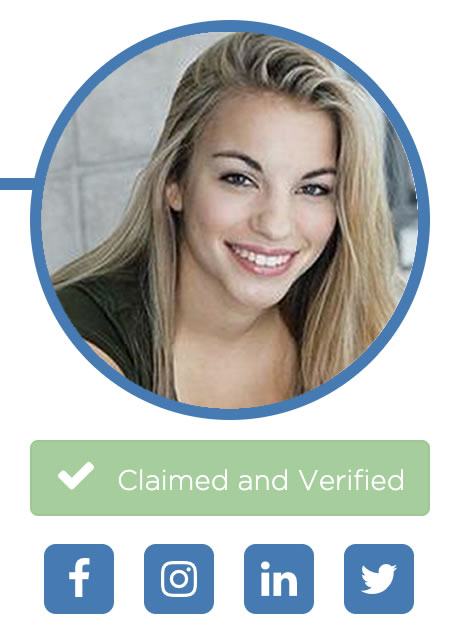
Featured Listings - BEST OFFER
- Featured Listings out rank all other listings and show up on the home page, above Claimed Listings, in search results for your zipcode, your city, your state, and your services offered.
- Featured Listing for your brand or business also show up on the internal pages of the Piano Directory (over 5000 pages!). This will boost your business website and listing in the search engines!
- A Yellow Star appears next to your listing in search results and on your listing next to your name / brand.
How to Claim Your Listing
Use the search feature to find your listing. You can search by name, address, zip code, or phone number. Unclaimed listings will have a button "Claim This Listing." This is how to get started. Follow the prompts to setup your website login account and finish your claim.
How to Add Your Listing
If you cannot find a listing for your business, create your listing to get started. You will asked to provide your listing details once your account is created.
Pricing
Click on "Claim This Business" after searching for your listing to view pricing, or visit our pricing page.
Complete the Claims Process
Once you have registered with us, you will be able to edit your listing.
Edit Your Listing
When logged in, visit your account page, and you will see your claimed listings. From this area you will be able to edit details of your listing and manage other features for your listings.
Promote Your Listing
Fully claimed and edited listings with photos will show up above listings without photos.
In order to show up in the Top 10 for your city, you will need to promote your listing. Follow the prompts in your account dashboard to promote your listing to the Top 10. Click on "Claimed Listings and the click the option to Feature your listing.
